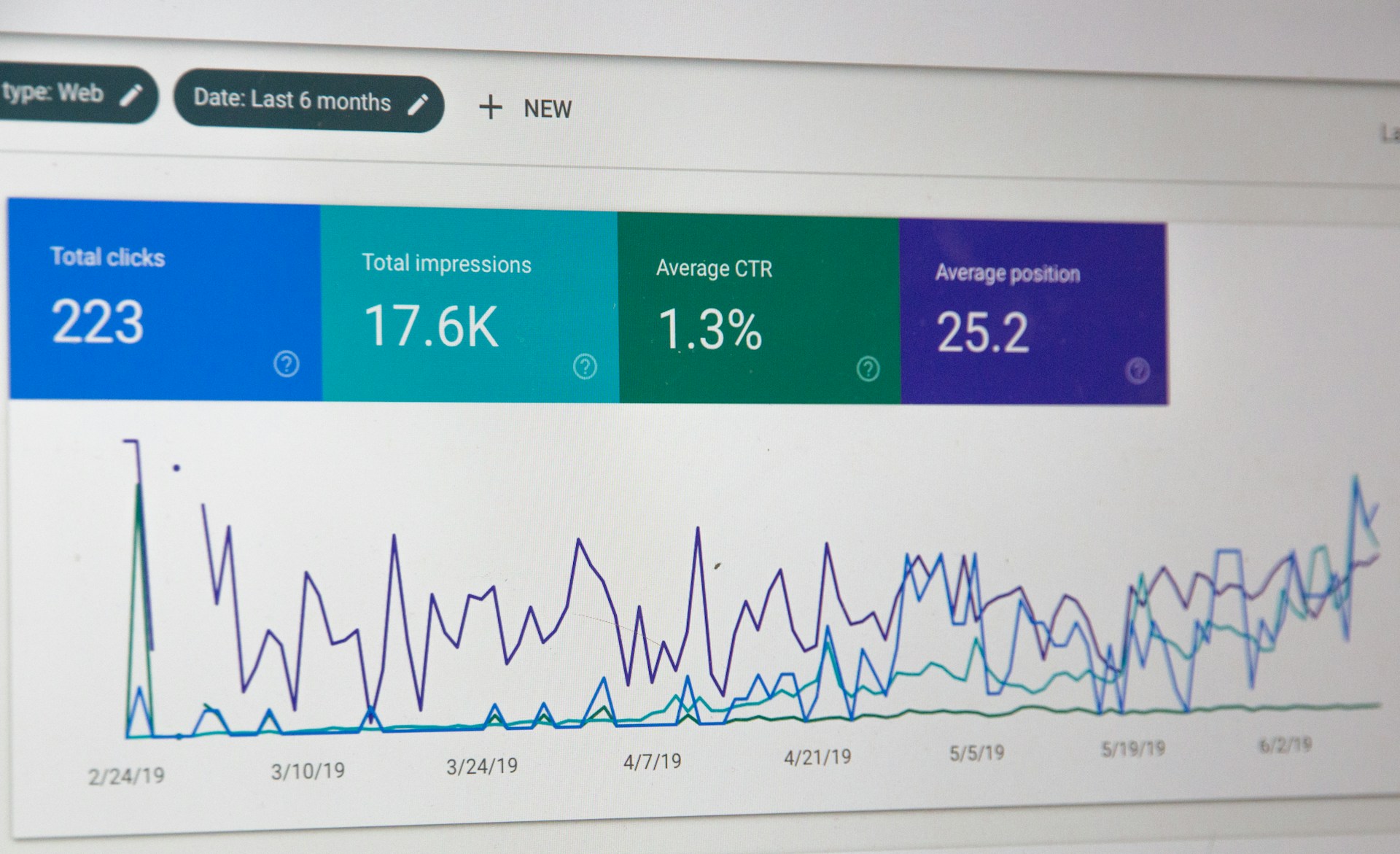If you run an eCommerce store, your product pages aren’t just digital shelves, they’re your sales floor and SEO battleground all rolled into one. If they're not ranking or converting, you're leaving money on the table. I’ve seen too many brands focus on homepage design or category structure and ignore where the real action happens: the product page.
1. Start with Keyword-Rich Product Titles
Your product title is one of the most important on-page signals, and most likely it is also your H1 on the page. It should be descriptive, keyword-focused, and written for real people.
Columbia Men’s Newton Ridge Plus Waterproof Hiking Boots
NOT
Columbia Boots Model 123
If it sounds like something you’d actually search for, you’re on the right track. If you have any doubt, take a look at the titles on Amazon. Only there do you see titles such as "Utopia Bedding Queen Sheet Set – 4 Piece Bed Sheets for Queen Size Bed, Soft and Breathable Microfiber, Includes 1 Fitted Sheet, 1 Flat Sheet and 2 Pillowcases (Grey)."
Ok, so that might be a little excessive, but they know that Amazon's algorithm is drawing from the title of the product over anything else, and they are utilizing every character available in that space.
2. Write Your Own Descriptions
Google doesn’t reward duplicate content, and your customers don’t want generic filler. Write your own product descriptions that highlight the real benefits such as who it’s for, how it helps, and what makes it better than the rest.
I like to mix in a quick paragraph for context and bullet points for specs. Simple, clean, and effective. If your product has any kind of technical sheet, link to it for easy download.
3. Optimize Images (Yes, Including ALT Text)
Good product images help users. Great product images help Google too.
Make sure you’re using:
- Multiple angles
- High resolution
- Descriptive ALT text with relevant keywords
(e.g.,alt="black waterproof hiking boot with rubber sole")
I know I have mentioned this tool before, but I will mention it here again, TinyPNG will compress your image for free and is super easy to use in browser. Lazy-load them to save page speed, and you’re golden.
4. Strengthen Internal Linking
Don’t leave your product page as a dead end. Link out to:
- Related products
- Complementary add-ons
- Relevant blog content or guides
This keeps users engaged and helps distribute link equity across your site.
5. Use Schema Markup for Products & Reviews
If you’re not using schema.org markup, you’re missing out on enhanced search features like star ratings, price, and availability right in the SERPs.
I always implement Product, Review, and AggregateRating schema—especially if the product has social proof. There is no clear and easy way to implement this either. You will need to do the work and create the schema yourself usually, then add the custom code to your site.
6. Clean Up Your Product URLs
I still see stores using garbage URLs like /product?id=12345. It takes 10 seconds to fix and makes a big difference. If you are somehow still using urls such as the following, please do not forget to implement a redirect after changing the url structure.
/mens-waterproof-hiking-boots
NOT
/product-12345
Keep them short, readable, and keyword-focused.
7. Feature Real Customer Reviews
This is one of the easiest wins. Reviews = content + trust + SEO.
Encourage reviews post-purchase, and place them high enough on the page that people actually see them.
Bonus: they naturally include keywords and keep your page content fresh.
8. Prioritize Page Speed
Slow pages kill conversions, especially on mobile. Run a quick audit through Google PageSpeed Insights or GTmetrix and fix what’s dragging you down.
Top items I usually see:
- Uncompressed images
- Bloated JS/CSS
- No caching or CDN
9. Add Canonical Tags for Multi-Path Products
If a product shows up in multiple categories or filtered URLs, or even products with multiple variants, use canonical tags to avoid duplicate content issues.
You want Google indexing the cleanest, most direct version of your product page, not five duplicates with tracking parameters.
10. Add an FAQ Section
This is such an underrated SEO move.
Adding a short FAQ block:
- Helps with long-tail search queries
- Improves UX
- Can trigger rich snippets
Use FAQPage Schema to mark it up and give Google something extra to show in the results.
Final Thoughts
Most eCommerce stores don’t have a traffic problem, they have a conversion problem. And sometimes that starts with neglected, poorly optimized product pages.
If you want to start fixing that, this is where I’d start. Need help dialing in your product SEO strategy? Reach out, I live for this stuff.
Download this blog article as a pdf
.jpg)